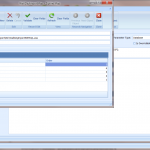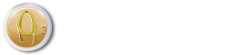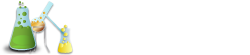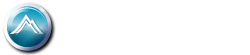Canopy was created through a cooperative alliance with the oil industry to address the challenge of automating the uploading of OBO/JV Drilling and Completion reports into company drilling database systems. The focus of Canopy is on the transport of datasets from source to destination, without regard to the vertical application. Using an “application agnostic” approach, Canopy is well positioned to solve any data issues within the oil industry. Canopy was developed to solve the two biggest problems in transporting data in the oilfield:
Data Validation – using advanced mapping technology, Canopy will validate all data transfers according to your company’s business rules, making the “last mile” easy to conquer.
Cardinality – using standardized XML formats, Canopy maintains the cardinality of your data prior to moving it to its final destination.
[tab name=’Features’]
- Corporate Data Transport Framework: The Canopy Data Transport Framework is a combination of an Administration Interface/Database and a Windows data service.
- Configurable Administration: Every aspect of the data transport process is user configurable, using an interface and a database,
- Server-Based Data Service: After a process is configured, Canopy launches a Windows data service that monitors the Canopy data for process that need to be monitored and/or scheduled.
- Monitoring: A process can be set to fire based on monitoring, e.g. a folder, an FTP site, email address, etc. When a file is dropped in the monitored position, the associated executable is fired to transport the data.
- Scheduling: A process can be scheduled to run at any number of intervals/schedules, and these schedules are user configurable.
- Parameters: User defined parameters can be created to pass to processes for ultimate flexibility in the data transport process.
- Managed Executables: The processes run from the Canopy data service are all managed .NET executables.
- Audited Results: Results from the process(es) are stored in the Canopy database for easy monitoring through the Wrangler dashboard.
- Configurable Attributes: Canopy allows you to create user-defined attributes that conform to the EAV (entity-attribute-value) format.
[/tab]
[tab name=’Screen Shots’]
[/tab]
[end_tabset]